Keeping in view importance of screen recording software in our daily life. we will do our best to help you in finding the best free screen recorder that will meet your needs. In this article we will count down the best free screen recording software to capture high quality footage with no time limits or watermarks. We will also explore the pro and cons of each screen recording software.
5. Debut Video Capture and Screen Recorder
It’s not only record any portion of your screen but you can also record what is on external devices as well like your webcam and security cameras. Some of its main features include the ability to upload your videos directly to youtube, vimeo or flickr. Your recordings can be saved in the popular formats including mp4, avi, mpg and others. If you are doing a tutorial mouse highlighting is included to spotlight your cursor, other features include webcam overlay to record your screen and webcam at the same time. Captions can also be added to your finished recordings with their built-in text editor. The interface is somewhat outdated but intuitive enough to easily figure out how to use.
Debut video capture is available for both Windows and Mac operating systems. They also offer a paid version for commercial use so you have to be careful which link you click on to use it completely free. To use it’s free version for domestic use, open the website and click on the link of get it free where it says download the free version.
It’s one of our favorite programs for taking screenshots their screen recorder is excellent for capturing video on your screen with one exception it does not capture games or other programs in full screen but on the positive side if you are running older hardware or have low system specs it’s light on-system resources your recordings and screen captures can also be uploaded directly to dozens of sites including youtube, facebook and twitter.
To download Debut Video Capture and Screen Recorder: click here
4. ShareX
To record you have to go to capture here on the left in below given screen shoot and then select screen recording.
Many users report that they cannot hear any audio in their recordings to make the microphone active, in the left pane go to task settings go to screen recorder then at the top in the main window select screen recording options where it says audio source select the drop down and choose the microphone that you would like to use.
To download ShareX: click here
3. Screenrec
It is improved quite a bit and it is also lightweight on system resources like the others in our top five there are no watermarks but you do have to be signed into the program to have no time limits. Otherwise if not logged in they do impose a five-minute time limit. It is easy to use and allows for the capturing of your screen and webcam at the same time. Recordings are automatically saved to an encrypted cloud account to easily share with others but for free the storage limit is 2 gigabytes unless you upgrade. If you choose you can also save those recordings to your computer in the mp4 format. They also promised no lag with frame rates in 1080p hd up to 120 frames per second videos. The other resources are available on their site that will teach you how to use it including a quick start guide at this time screen rack is available for Windows and Linux and coming soon to Mac operating systems.
To download Screenrec: click here
2. Flashback
Flashback express is easy-to-use program for windows only. It is great for beginners. Even though it is a free version of a premium product there are no watermarks or time limits all you are basically missing is their video editing suite, video effects and the ability to add text images and sounds. All of which can be done in a separate video editor, on a side note blackberry software the makers of flashback express has another program intended for serious gamers that’s also simple to use called fbx. It’s feature packed but for free does have a watermark to get rid of the watermark it might be worthwhile for you to upgrade to their pro plan at just $19 per year yeah it’s not free so it’s not in our top five.
To download Flashback: click here
1. OBS Studio
OBS studio is the best free screen recording software with no time limits or water marks. It is one of the most usable screen recorder and is highly popular with other creatives on youtube, twitch and other video services. This open source program is full of features that puts most paid programs to shame with various mixing options and its settings can be configured whether you’re recording or streaming. To make it your own their multi-view lets you manage eight different scenes at a time and if you plan to stream their studio mode gives you a preview of your footage before it goes live. OBS studio is a beast you should have at least four gigabytes of RAM with at least a dual core processor to run it without any lag. It is available for all three of the major platforms Windows, Linux and Mac operating systems.
To download OBS studio: click here


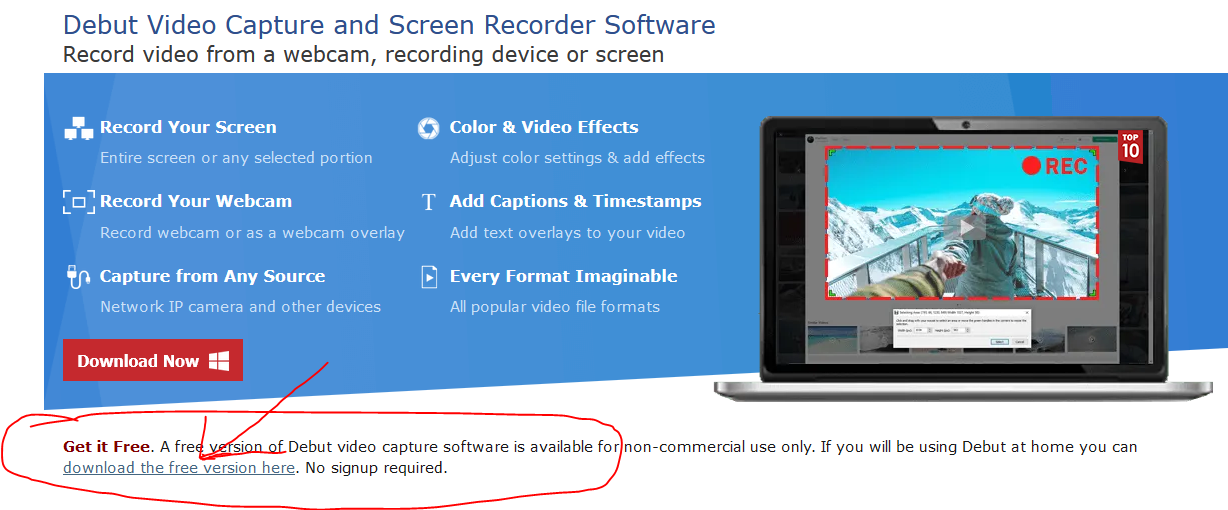
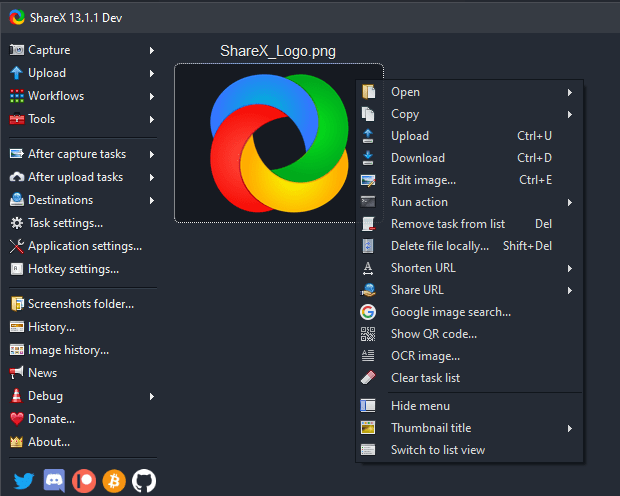
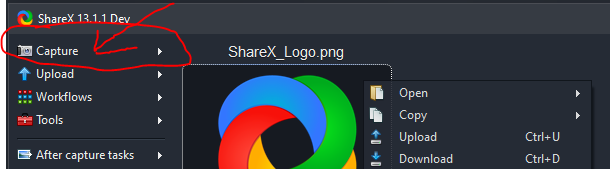
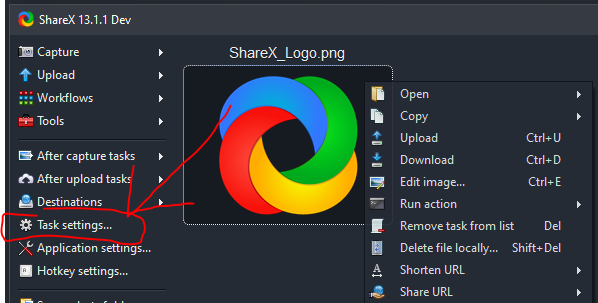
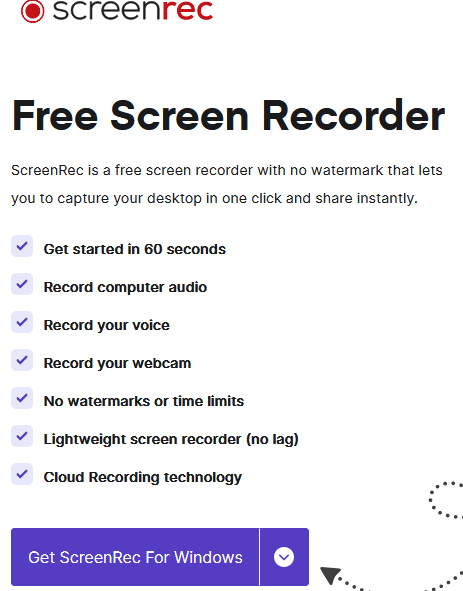
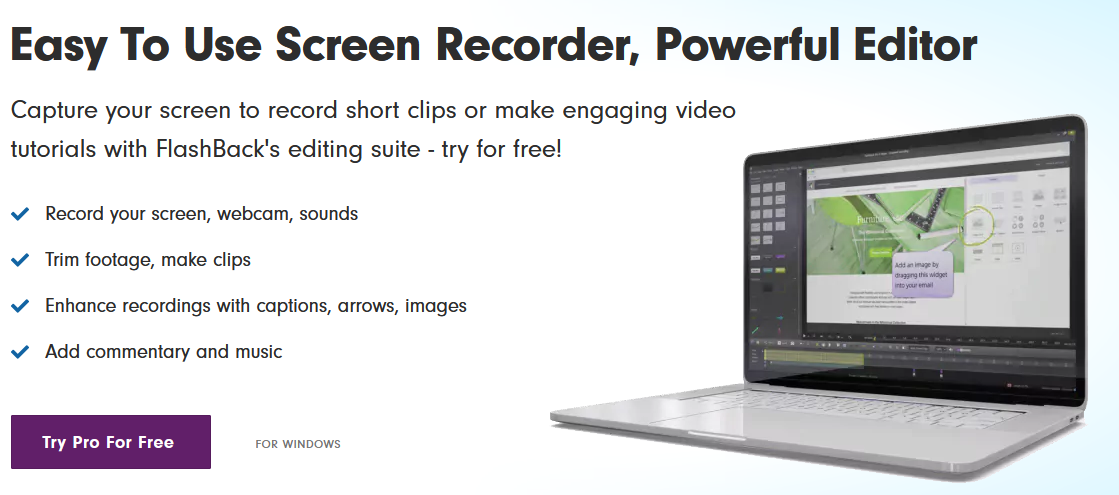
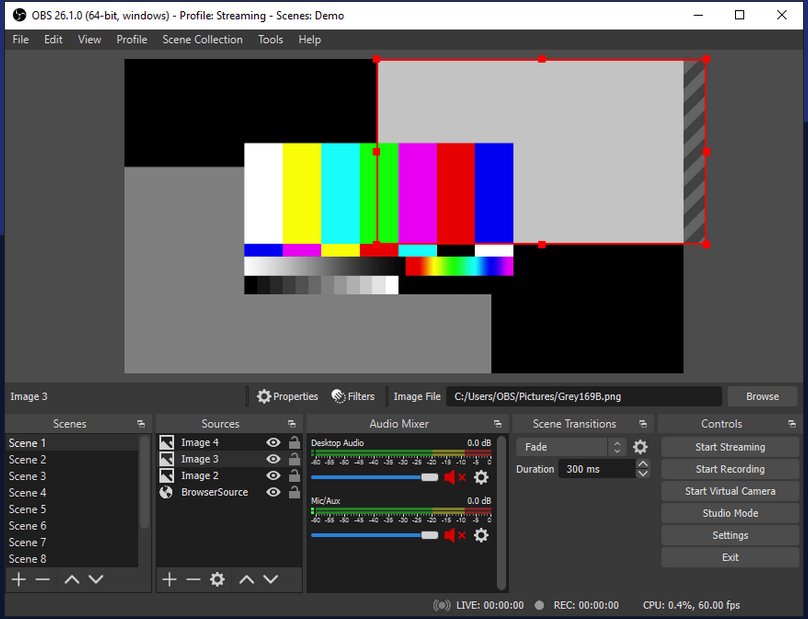

Your style is really unique compared to other people I have read stuff from. I appreciate you for posting when you’ve got the opportunity, Guess I will just book mark this blog.
You’re so interesting! I do not think I’ve truly read through something like this before. So nice to find somebody with a few genuine thoughts on this topic. Seriously.. thank you for starting this up. This web site is one thing that is needed on the internet, someone with a bit of originality!
Way cool! Some extremely valid points! I appreciate you writing this write-up plus the rest of the website is also very good.
I’m excited to uncover this great site. I need to to thank you for ones time due to this wonderful read!! I definitely loved every little bit of it and i also have you book-marked to look at new things on your site.
I blog frequently and I seriously thank you for your information. This great article has really peaked my interest. I’m going to bookmark your website and keep checking for new details about once a week. I subscribed to your Feed too.
Top site ,.. amazaing post ! Just keep the work on !